Help - "One touch" blocking
Description
A key feature of Kopi is giving out “burner” addresses so you don’t have to think twice about whether or not to hand out your real email address. “One touch” blocking lets you “burn” an address with minimum effort - right at the moment it annoys you!
It’s therapeutic too. You get the notification of an email, open it up to find out it’s someone wasting your time… Boom, blocked! No more of that thank-you-very-much.
Don’t worry - you can still find see what’s been sent to blocked addresses, it just won’t be forwarded to your your mail inbox any more. If you want to see all your “blocked” mail, just follow the “Rejected” link in the app to see a list of any mail that Kopi didn’t deliver.
Configuring “one touch” blocking
Enable the “Add Kopi link” functionality from your home screen - it will include a “Kopi link” to every email that is forwarded by Kopi from then on.
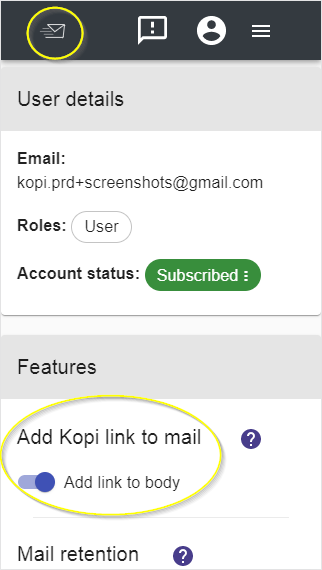
Blocking an address
Blocking an address is now as simple as following the Kopi link that was added to your mail, then click once to toggle the “Allow forwarding” control.
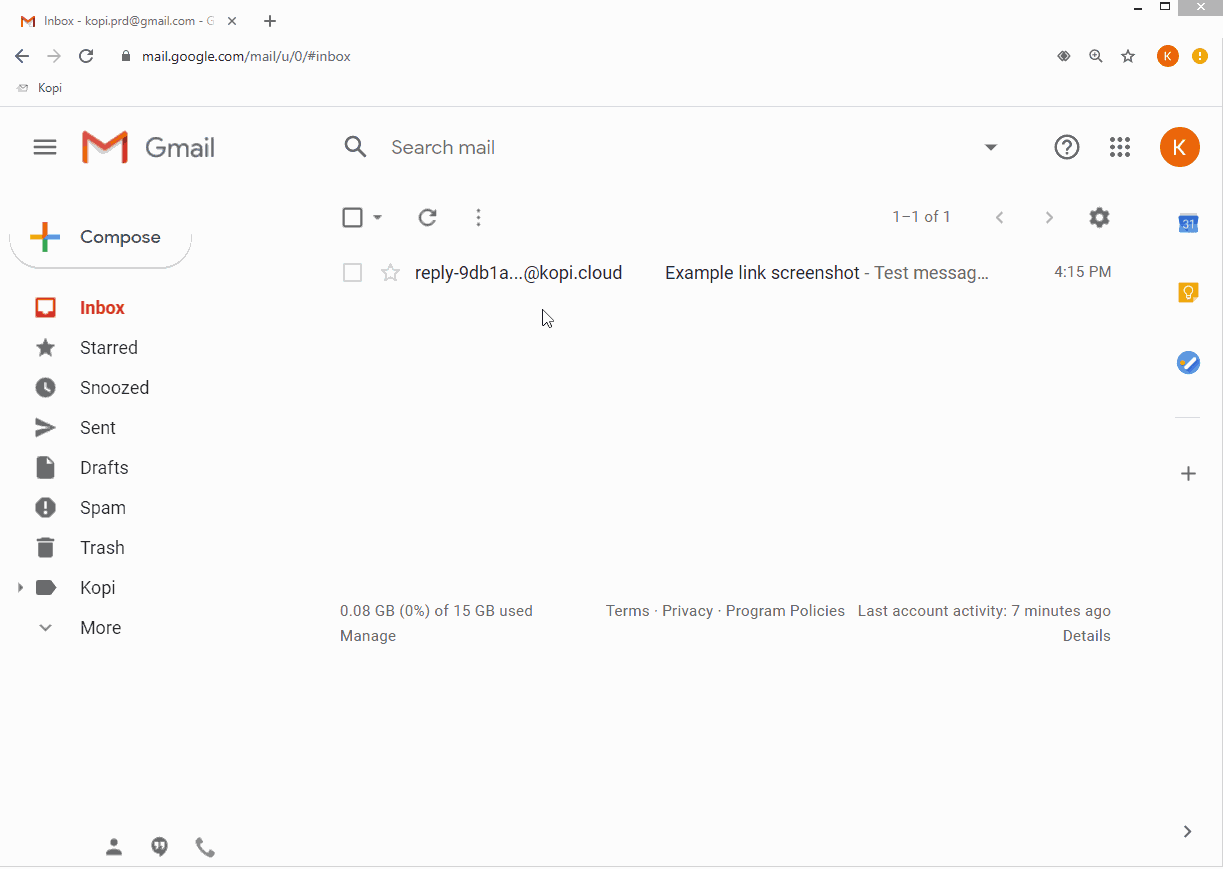
The Kopi link included in your email is fully secured. If you’re not already signed-in you will have to authenticate as normal (Google, Facebook, email-based login, etc.)